Income YTD Summary
The Income YTD Summary report shows the income for each period in the selected contract years, based on the funding information calculated in Maytas. Clicking on a figure will show the income per learner that comprises that figure.
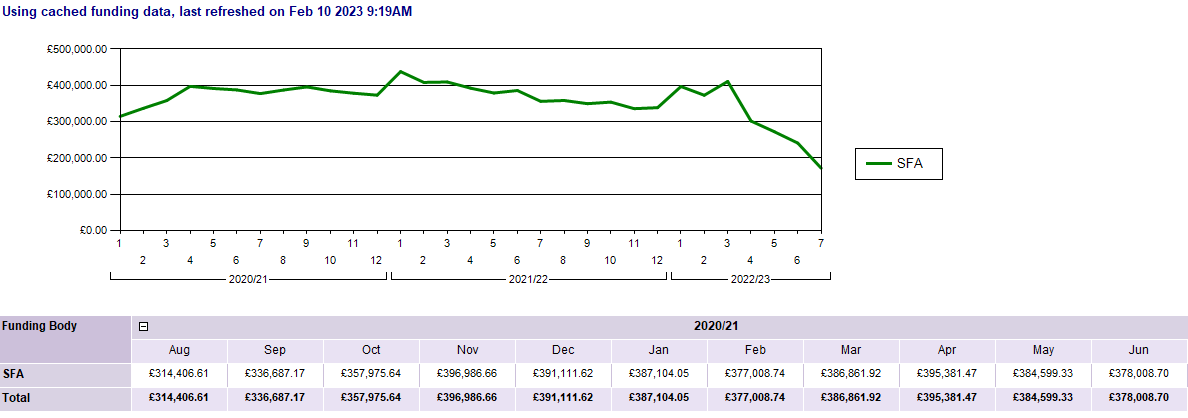
Parameters
-
Centre - Filters by the selected centres.
-
Contractor - Filters by the selected contractors.
-
Show/hide early leavers - Determines whether to show leavers with a main aim outcome of 3 (withdrawn).
-
Show/hide live learners - Determines whether to show learners with a POT termination date.
-
Years to show - The years to include in the report.
-
Period - Filters by the selected periods.
-
Scheme - Filters by the selected schemes.
-
Age group (pre-2013/14) - Filters by the selected age groups (using TRAINEEPOT.AGEGROUP).
-
Age group (from 2013/14) - Filters by the selected age groups (using TRAINEEPOT.ILR13_AGEGROUP).
-
Funding body - Filters by the selected funding bodies.
-
Previous years - By default all periods will be shown for the selected years. When Show equivalent YTD periods for previous years is selected, any selected previous years will only show up to the period of the current year - e.g. if it is currently period 3, all years will only show up to period 3.
-
Funding model - Filters by the selected funding models.
-
Payment type - Filters by the selected payment types.
-
Hide periods with no income - Determines whether to show or hide periods with no income.
-
Ready to run - Set this to Yes when all other parameters are set as required.